How To: Searching on OnlyFans
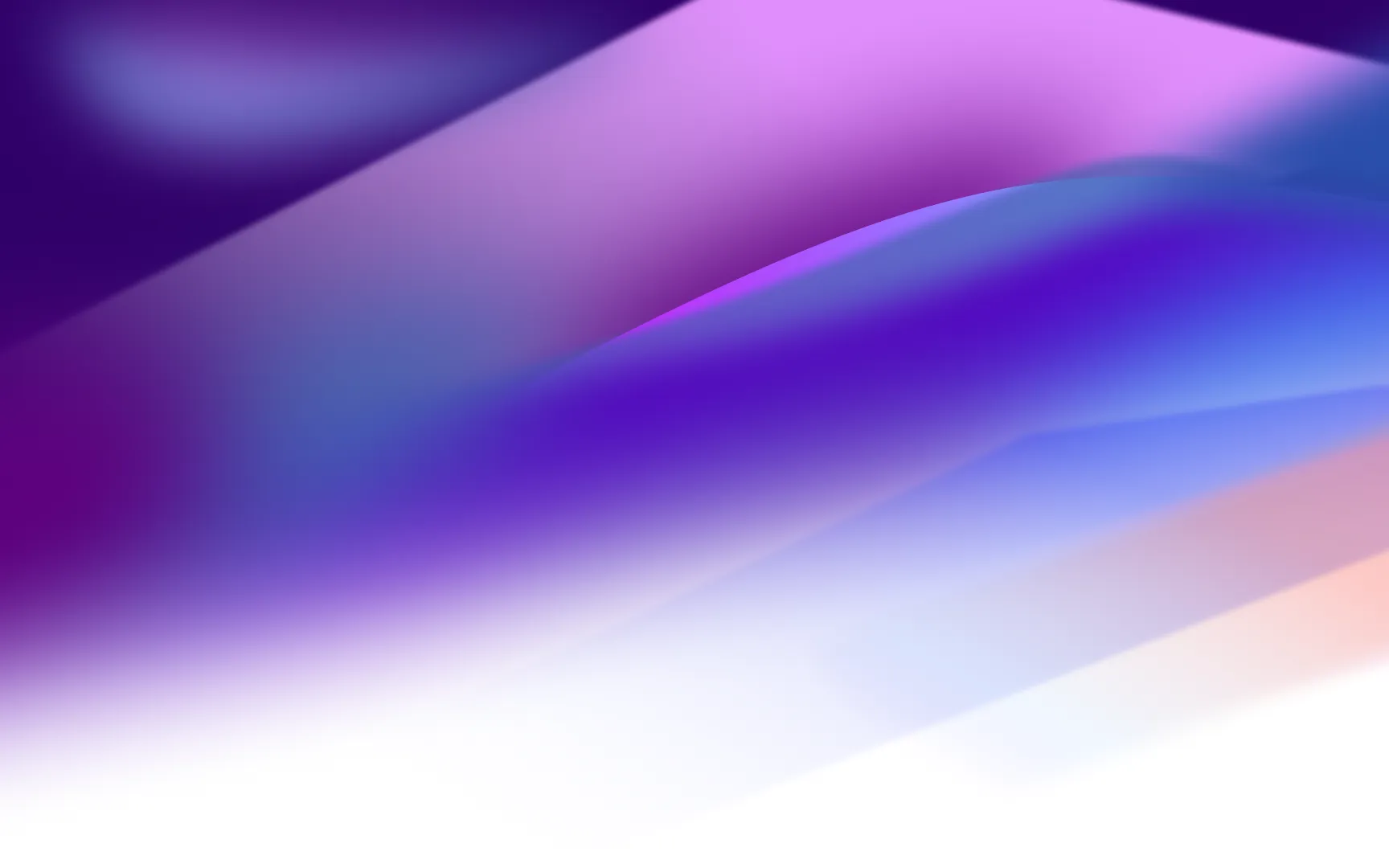

OnlyFans has been making waves for its unprecedented platform, where creators can share their exclusive content with subscribed followers.
With millions of content creators and subscribers worldwide, finding a particular creator can be a daunting task on OnlyFans.
Moreover, users often raise flags on how to locate the social media accounts of their favorite OnlyFans creators.
In this blog on how to search on OnlyFans, we will provide you with ultimate tips on finding creators on OnlyFans, how to discover their social media pages, and if they have linked their OF accounts.
Search for OnlyFans Creators by Name
The easiest way is to search the name of the creator you are looking for on OnlyFans, do this by typing in the creator's username on the search bar.
This will direct you to their profile, where you can access their exclusive content and additional information.
It's important to know the exact username for accurate results, as similar usernames may lead to different creators.
Use Search Engines to Find Social Media Pages
Using search engines like Google can be highly effective in finding OnlyFans creators' social media pages. Typing the creator's name along with "OnlyFans" or enclosing the name in quotation marks can yield more specific results.
This method often leads to a variety of social media profiles associated with the creator, offering a broader view of their online presence.
t's a useful technique for those looking to connect with or learn more about specific OnlyFans creators beyond the platform itself.
Check OnlyFans Bios and OnlyFans Promo Pages
Many creators on OnlyFans leave direct social media links in their bios. Some also have bio links that lead to their social media pages.
Some creators also have OnlyFans Promo pages on Twitter, TikTok, and Instagram. These pages are typically used to promote OnlyFans content and may lead you directly to the creator you are looking for.
Use External Tools like OnlyFinder
OnlyFinder is a third-party website that acts as a comprehensive directory for OnlyFans profiles.
It offers an effective way to search for creators using various filters like name, location, and keywords. This tool is particularly useful when standard search methods on OnlyFans don't yield desired results.
However, it's important to note that not all creators may be listed on OnlyFinder, so while it's a valuable resource, it may not always be complete.
Finding a specific creator on OnlyFans, as well as their social media accounts, can be challenging. However, using these simple tips, you can quickly locate your favorite creators and get access to their links and social media pages.
Searching for creators by name, using search engines, checking OnlyFans bios and promo pages are all powerful tools that can enable you to find the creators you are looking for.
So, go ahead, give these tricks a try and connect with your favorite OnlyFans creator now.



