How to subscribe on onlyfans?
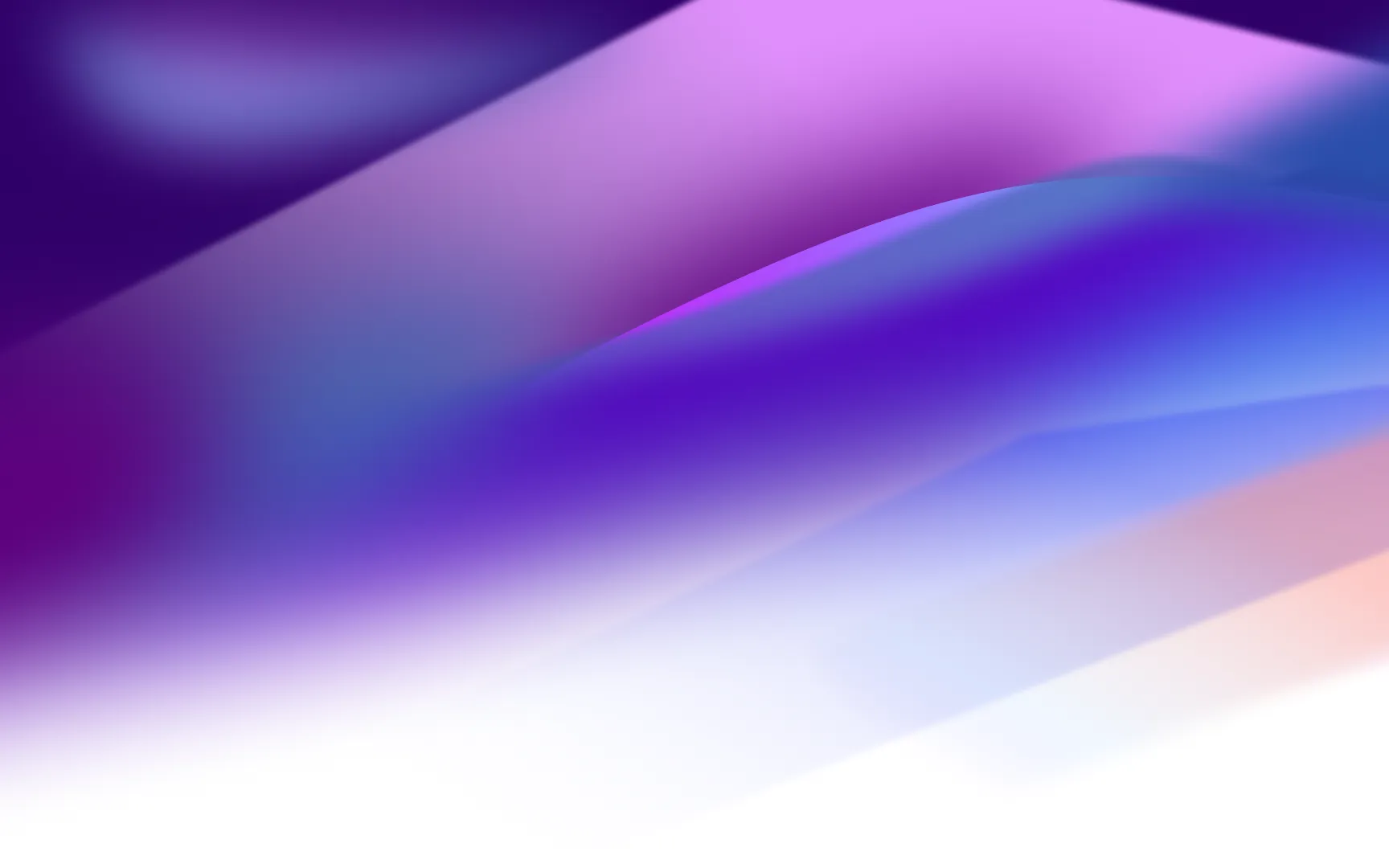

OnlyFans has taken the world by storm in recent years, becoming one of the most popular platforms for content creators to connect with their fans.
However, if you're new to the platform, the subscription process can be a bit confusing.
In this blog post, we will guide you through on how to subscribe on OnlyFans, whether it's for free or paid content.
1. Create an account
Setting up your OnlyFans account is a straightforward process that takes just a few minutes.
Start by visiting the OnlyFans website and clicking on the ‘Sign Up’ button.
You'll need to provide some basic information like your email address, a password, and agree to the terms of service.
For a detailed walkthrough, be sure to check out our full guide on how to create an OnlyFans account.
Once your account is created, verification is the next crucial step. This involves confirming your email and, in some cases, providing additional identification to ensure the safety and security of the platform for all users.
For an in-depth look at this process, read our comprehensive guide on OnlyFans account verification.
Account verification not only enhances your credibility as a subscriber or creator but also plays a vital role in maintaining the integrity and trustworthiness of the OnlyFans community.
2. Find Creators to Subscribe to
Finding the right creators to subscribe to on OnlyFans starts with browsing and discovering profiles that align with your interests.
The platform offers various ways to search for creators, including by name or through categories that match your preferences. Spend time exploring these categories or use specific keywords in the search bar to find creators who specialize in the type of content you enjoy.
For a more detailed look at discovering creators on OnlyFans be sure to take a look at our post on how to search on OnlyFans.
Once you come across a profile that piques your interest, take a moment to understand the information presented on their creator profile.
This includes their bio, which often outlines the type of content they offer, subscription fees, and any additional links or information about their posting schedule or exclusive offerings.
By carefully reviewing this information, you can make an informed decision about whether their content aligns with what you're seeking on OnlyFans.
3. Choose a subscription
Subscribing to a creator on OnlyFans is a user-friendly process that allows you to access exclusive content from your favorite creators.
To begin, navigate to the creator's OnlyFans profile. You can find a profile by searching the creator’s name on OnlyFans or by clicking a direct link to their profile.
On their profile page, you’ll see a ‘Subscribe’ button - clicking this will prompt you to enter your payment details if you haven’t already added them to your account.
Once your payment information is confirmed and the transaction is complete, you’ll have immediate access to the creator’s exclusive content, ranging from posts and photos to videos and direct messages.
4. Pay for your subscription
Going for a paid subscription on OnlyFans unlocks a wealth of exclusive content from your chosen creator, but it does require payment. The platform accepts various forms of payment, including credit cards and debit cards.
To complete your subscription, simply enter your chosen payment method's details into the provided fields on the payment page. After confirming your purchase, the transaction is processed securely and swiftly.
Once your payment is successfully processed, you'll gain immediate access to all the premium content offered by that creator, ranging from exclusive posts to personalized interactions.
If you are concerned about OnlyFans showing up on your bank statement, read our full guide on how does OnlyFans show up on bank statement for a detailed explenation.
5. Enjoy the content
Congratulations! You are now subscribed to an OnlyFans content creator. You can now access all the content that they have to offer, whether it's photos, videos, or live streams.
You can also interact with them by sending them messages and commenting on their posts.
As you can see, subscribing on OnlyFans is a simple process, whether it's for free or paid content.
The platform offers incredible opportunities for content creators to connect with their fans and monetize their work, while giving subscribers access to exclusive content and experiences they can't find anywhere else.
We hope this tutorial has been helpful and will enable you to navigate the process with ease from now on. Happy subscribing!



