How to delete OnlyFans?
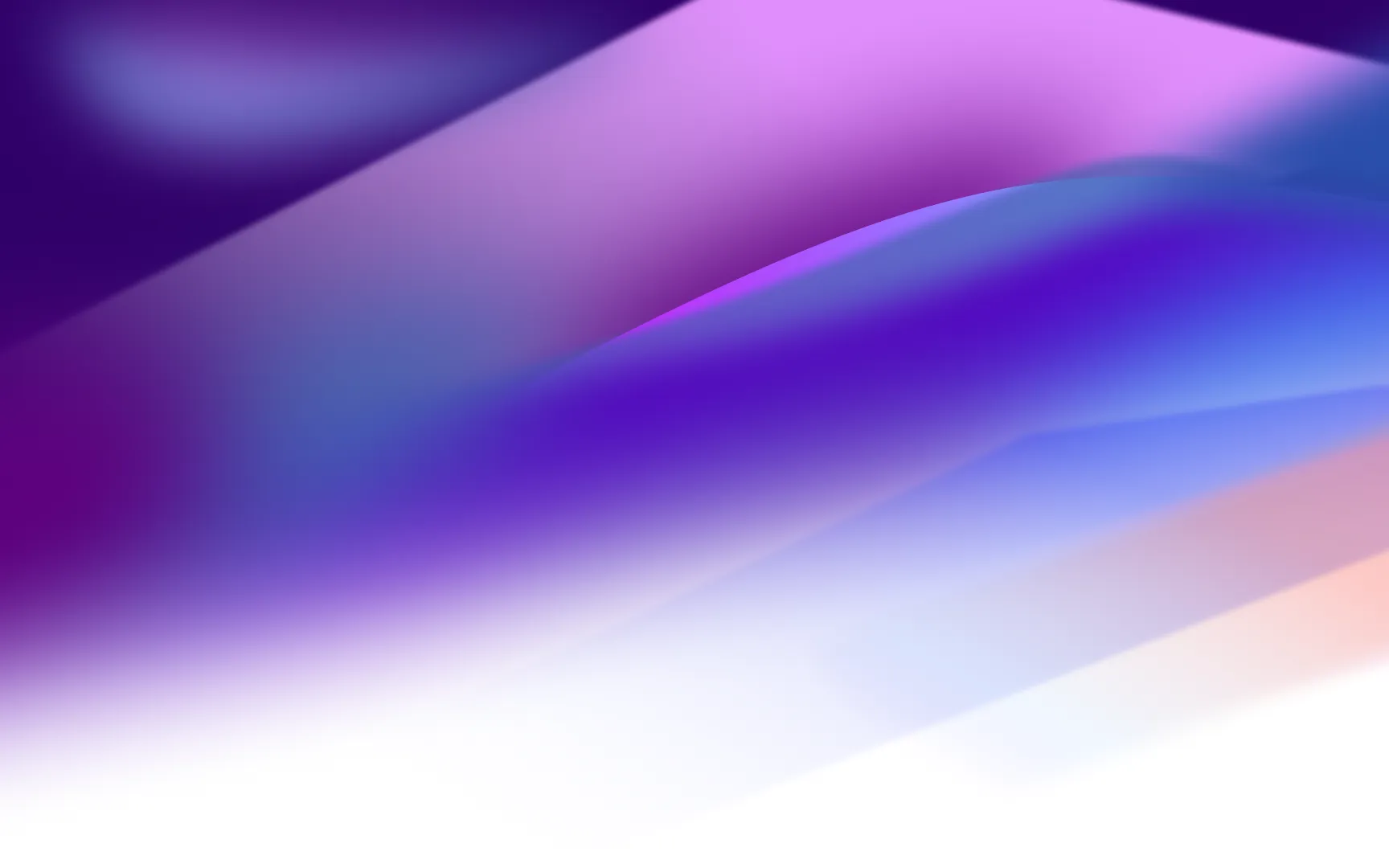

A step-by-step guide on how to delete your OnlyFans account
OnlyFans has been gaining immense popularity over the years, and many users have been jumping onto the platform for subscription-based content.
However, there might come a time when you wish to cancel or delete your OnlyFans account.
Whether you're taking a break from social media or wish to move on from the platform, this guide on how to delete you OnlyFans account covers everything you need to know.
Negative Experiences with Management Agencies
One reason some creators opt to delete their OnlyFans account is due to negative experiences with management agencies.
While many agencies offer valuable support and expertise, unfortunately, not all operate with the best interests of content creators in mind.
Bad agencies might mismanage your account, leading to ineffective content strategies, poor financial returns, or even damage to your online reputation.
They may make promises about increasing your earnings or followership but fail to deliver, often while taking a significant portion of your earnings
Furthermore, unethical agencies might push creators to produce content that goes against their personal values or the guidelines of OnlyFans, potentially putting the account at risk of suspension.
In worst-case scenarios, these agencies could be involved in practices that are not compliant with OnlyFans' policies, indirectly implicating the creators they represent.
Such experiences can leave creators feeling disillusioned, leading them to consider account deletion as a means to disassociate from negative partnerships and regain control over their digital presence and content.
Lack of Success on the Platform
Another reason for considering the deletion of an OnlyFans account is experiencing a lack of success or fulfillment on the platform.
Many creators enter OnlyFans with high expectations of gaining followers and generating significant income.
However, the reality can sometimes be challenging, with intense competition and the need for consistent, high-quality content creation and marketing strategies.
For some, the effort required to maintain and grow their OnlyFans presence may not yield the anticipated results.
This could be due to various factors, such as difficulty in effectively reaching the target audience, challenges in differentiating their content in a saturated market, or simply not achieving the desired level of engagement or financial return.
This situation can lead to feelings of discouragement or frustration, especially if the time and energy invested in the platform do not align with the outcomes.
The Role of Management Agencies in Enhancing Your OnlyFans Experience
At Finasa, we understand that managing an OnlyFans account can be daunting, especially when facing challenges like stagnant growth or content strategy woes.
We specialize in providing tailored support for every situation, ensuring that your OnlyFans journey is both profitable and fulfilling.
Our expertise lies in comprehensively understanding the platform, from audience engagement strategies to navigating the intricate policies of OnlyFans.
Teaming up with an agency like Finasa can be a game-changer in enhancing your OnlyFans experience. We're here to help you revitalize your account, offering solutions that can turn around your OnlyFans presence without the need for drastic measures like account deletion.
Contact us today to take your OnlyFans to the next level of success!
Key Steps Before Deleting Your OnlyFans Account
When you decide to delete your OnlyFans account, there are several critical steps to consider for a smooth transition.
First and foremost, it's essential to back up all your valuable data. This includes your content, any direct messages that hold importance, and contacts you may want to retain.
Remember, once your account is deleted, you will lose access to this information permanently.
Next, address any financial aspects tied to your account. Ensure that all pending payments are cleared and cancel any ongoing subscriptions to avoid future charges. This step is crucial to ensure you receive any owed earnings and don’t leave any financial loose ends.
Additionally, consider of informing your subscribers about your decision to leave the platform.
This not only helps in maintaining good relationships but also provides an opportunity to redirect them to other platforms where you might continue your content creation journey.
Finally, understand the permanence of this decision. Deleting your OnlyFans account is typically irreversible, meaning you'll lose all your content, followers, and interactions associated with the account.
It’s important to be certain about this decision, as once executed, it cannot be undone.
Step-By-Step Guide
Step 1
Log in to your OnlyFans account by entering your email address, phone number, or username and corresponding password. Once you've logged in to your account, you'll see a variety of options on the home screen.
Step 2
Go to your Profile Settings Click on your Profile icon, which is located at bottom the right corner of your screen. This will open a drop-down menu; from the drop-down menu, click on 'Settings.' This will take you to your OnlyFans account's settings page.

Step 3
Click on 'Account’. Scroll down the settings page until you find the 'Delete Account' option, which is located at the bottom of the page.
Click on the 'Delete Account' option, and a warning message will appear. This message will caution you about deleting your OnlyFans account, and the message will confirm if you wish to proceed.


Step 4
Confirm Account Deletion Once you've clicked on 'Delete Account,' you'll need to confirm your account deletion by re-entering your password.
After you have entered your password, you'll need to click on 'Delete Account' to confirm your account deletion.
After you've confirmed the account deletion, your OnlyFans account will be deactivated, and the OnlyFans team will begin the process of deleting your data from its servers.
Step 5
Wait for Confirmation Email After you've successfully deleted your OnlyFans account, you'll receive an email from OnlyFans confirming that your account has been deleted.
This email will also provide contact information if you face any issues.
In conclusion, canceling your OnlyFans account is a straightforward process. However, it's important to note that your data will be deleted from OnlyFans servers after 30 days of account deletion.
This means that your content will be permanently removed from OnlyFans, so make sure that you've downloaded any necessary content before deleting your account.
We hope that this guide has helped you in deleting your OnlyFans account seamlessly.



